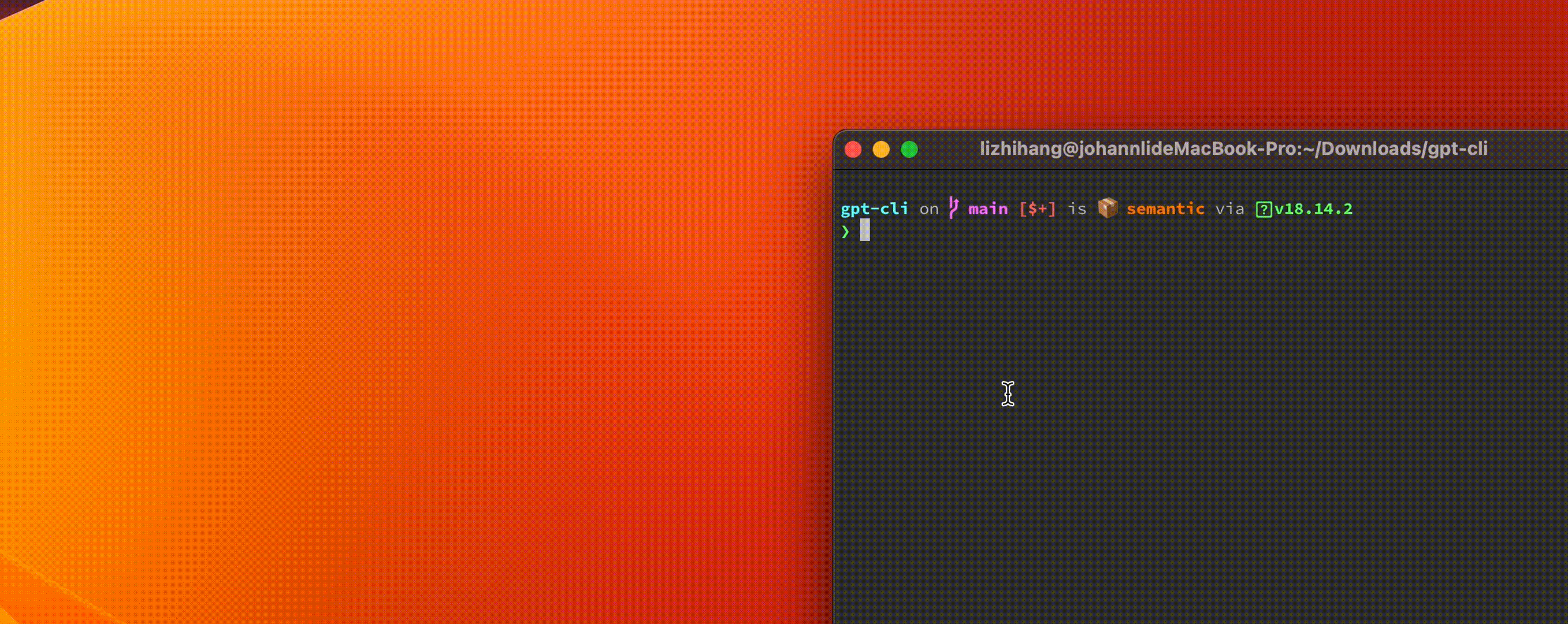|
|
hace 9 meses | |
|---|---|---|
| .github | hace 1 año | |
| .vscode | hace 1 año | |
| scripts | hace 1 año | |
| src | hace 9 meses | |
| tests | hace 1 año | |
| .editorconfig | hace 1 año | |
| .eslintrc.json | hace 1 año | |
| .gitattributes | hace 1 año | |
| .gitignore | hace 1 año | |
| .nvmrc | hace 1 año | |
| .prettierignore | hace 1 año | |
| .prettierrc.cjs | hace 1 año | |
| LICENSE | hace 1 año | |
| README.md | hace 1 año | |
| package.json | hace 1 año | |
| pnpm-lock.yaml | hace 1 año | |
| tsconfig.json | hace 1 año |
README.md
All in one ChatGPT CLI, build your own AI cli tools just like GitHub Actions workflow
With GPT CLI, you can customize your CLI tools to suit your needs and make your work more efficient.
Convert NATURAL LANGUAGE PROCESSING (NLP) to into structured data.
gptcli 内置 AI commmit(自动生成 commit message)、AI Command(自然语言转命令行)、翻译、gitmoji 等插件。秒级创建任意自定义 ChatGPT CLI 工具,就像创建一个 GitHub Actions 这么简单,让 AI 帮助我们链接自然语言和结构化数据。




GPT CLI is a command-line interface tool that allows you to create your own ChatGPT CLI tools in seconds. It's as simple as creating a GitHub Actions workflow. With GPT CLI, you can customize your CLI tools to suit your needs and make your work more efficient.
Note: ALL the commit message is wrote by this plugin, awesome!
🚀 Features
- All in one ChatGPT CLI
- Create custom ChatGPT CLI tools in seconds
- Customize your CLI tools to suit your needs
- Easy to install and use
🔧 Installation
You can install GPT CLI using npm or brew:
npm
To run this CLI tool, you need to have **Node.js version 16+ **, recommended to use nvm to manage node version.
npm install -g @johannlai/gptcli
brew(WIP)
brew install johannlai/tap/gptcli
Setup alias convenience commands
These will add the commands to your shell, but only for the current session. To make them available in all future sessions, you should add the above command on a line by itself to the bottom of your .zshrc or .bashrc or equivalent.
eval "$(gptcli alias)"
NOW, you can use ?? to start AI Command
$ ?? "show all js files in the current folder"
> AI is thinking...
# then you will see the result
> ls -al | grep .js
# chat?
$ chat?
👽: Hi, I am ChatGpt, I can answer your questions. Ask me anything, or say "bye" to exit.
? 🫣 how git diff --cached add EXCLUDE
# translate : t? "hello world"
$ t? "hello world"
> 你好,世界
# for more plugins, please check the plugins section
🧰 Built-in Plugins
GPT CLI comes with a variety of built-in plugins to help you get started. Here's a table of the current built-in plugins:
| Plugin | Description | Usage |
|---|---|---|
chat |
The chat plugin enables real-time interaction with the ChatGPT model directly in the terminal, allowing users to chat and get answers quickly and efficiently. |
gptcli chat (alias chat?) |
command |
The command plugin allows users to describe their desired command in natural language, and then outputs the corresponding plugin to fulfill the user's request. For example, if the user inputs "show all js files in the current folder", the plugin will output the corresponding plugin to display all the .js files in the current folder. This plugin makes it easier for users to find and utilize the appropriate plugins for their needs. |
gptcli command "write a command to list all js file" (alias ??) |
translate |
The translate plugin allows users to easily translate text within the terminal. By using this plugin, users can input any text they want to translate, choose their desired target language, and the plugin will output the translated text in the terminal. This plugin makes it more convenient for users to translate text without having to switch to a separate application or window. |
gptcli translate "你好" --to en (alias t?) |
commit |
The commit plugin allows users to generate a Git commit message automatically by simply entering gptcli commit in the terminal. The plugin will use the content from the Git diff to create a suitable commit message, making it easier for users to commit changes without having to manually craft a commit message themselves. This plugin helps streamline the Git commit process and saves users time and effort. All the commit message is wrote by this plugin, awesome!! Inspired By aicommit |
gptcli commit (alias commit?) |
gitmoji |
The gitmoji plugin allows users to generate Git commit messages in the gitmoji format by using the command "gptcli gitmoji" followed by a brief description of the commit, such as "fix a bug". This plugin utilizes emojis to provide visual representations of the type of commit being made(e.g: 🐛 fix a bug), making it easier for users to categorize and understand the purpose of each commit. 🎉🚀👍 |
gptcli gitmoji "fix a bug" |
cz |
the cz plugin is the cz-cli plugin for ChatGPT. You can input the commit message, and cz plugin help you transform it into cz style(fix: fix a bug) |
gptcli cz "fix a bug" |
weather |
The weather plugin allows users to check the weather in any city with Natural language, it will generate a curl command to curl wttr.in , and show the weather information in the terminal |
gptcli weather "Hongkong weather" |
notion |
[WIP] | gptcli notion create xxx |
whisper |
[WIP]The whisper plugin will run whisper in local machine |
gptcli whisper "input.mp4" |
Help of built-in plugins
You can get help for each plugin by running the following command:
# chat plugin
gptcli chat help
# command plugin
gptcli command help
# and so on
List of built-in plugins
gptcli list
🛠️ Configuration
User configuration
🎉 Now! feel free to use MY OWN ChatGPT API KEY, but it's not recommended, because it's not stable, you can use your own API KEY, just follow the steps below:
gptcli config user.OPENAI_API_KEY sk-xxxxxxxxxxxxxxxxxxxxxxxxxxxxxxxxxxxxxxxx
You can get your own API KEY from OpenAI
To configure the plugin
Some plugins require additional configuration to work properly. For example, the commit plugin requires a commit style to be specified. To configure the plugin, you can use the gptcli config command. For example, to configure the commit plugin to use the cz commit style, you can run the following command:
# cz style: fix: fix a bug
gptcli config commit.style cz
or gitmoji style:
# gitmoji style: 🐛 fix a bug
gptcli config commit.style gitmoji
👥 Community plugins
Coming soon...
Will be displayed in the website :)
For now, you can share your plugin with the community by submitting a pull request to add it to the list of community plugins. thanks! 👍
🎨 Customization, Build your own plugin in seconds
To create your own CLI plugin, you can fork this template repository and customize it to suit your needs. You can test your plugin locally and then install it globally using gptcli. For more information on how to create your own plugin, please refer to the template repository.
Don't forget to share your plugin with the community by submitting a pull request to add it to the list of community plugins.
It's easy to build your own plugin, just one YAML file
name: joke
description: "joke plugin for gpt cli"
repository: "johannlai/joke"
author: "johannlai"
help: |
joke plugin for gpt cli
Usage:
❯ gpt joke
❯ "Why did the tomato turn red? Because it saw the salad dressing!"
steps:
- name: "ask ai to output joke"
# use the gpt:createChatCompletion action to create a chat completion
uses: "gpt:createChatCompletion"
with:
messages:
- role: "user"
content: "tell me a joke"
export:
# export the response content to the JOKE environment variable
response_content: JOKE
- name: "output response"
# output the JOKE environment variable
script: |
echo $JOKE
For more information, please refer to the template repository
📜 License
GPT CLI is licensed under the MIT License. See the LICENSE file for more information.
📋 Other Information
For more information on how to use GPT CLI, please refer to the official website.
Issues
Ask questions, report bugs, and request features on the GitHub issues page
💻 Build by GitHub & ChatGPT with ❤️